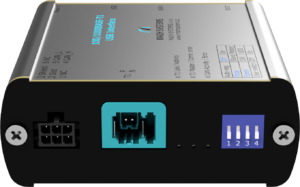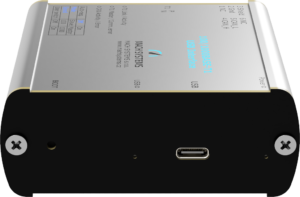The 100/1000BASE-T1 USB Interface MATEnet realizes a connection between a 1000BASE-T1/100BASE-T1 network and a USB port. The device acts as a standard network interface card when plugged into a PC’s USB port, and features TE MATEnet and USB 3.1 Type-C connectors.
The 100/1000BASE-T1 USB Interface is an ideal tool for connecting a 100BASE-T1/1000BASE-T1 ECU or network to a computer or laptop without an internal network card, such as ultrabooks, mini PCs etc.
Communication speed and master/slave settings can be auto-negotiated with a link partner or can be set manually by the user. A Virtual COM port is available to read the device status and port diagnostic. The device can also be used as a USB-CAN(/FD) interface.
100/1000BASE-T1 USB Interface MATEnet – Data Sheet
100/1000BASE-T1 USB Interface MATEnet – User Manual
100/1000BASE-T1 USB Interface MATEnet – Communication Protocol Specification
Highlights
- Automotive Ethernet to USB 3.1/2.0 network interface card
- 1000BASE-T1 and 100BASE-T1 support
- 100/1000 Mbit full-duplex communication
- Speed auto-negotiation or manual selection
- Master/slave auto-negotiation or manual selection
- IEEE and Legacy mode
- Automatic polarity detection on T1 port
- Frame generator mode
- USB virtual COM port for configuration, status and port diagnostic
- Free-of-charge PC application
- Can be used as a USB to CAN(/FD) interface
- USB 3.1 Type-C connector
- USB-powered
- Aluminium enclosure
- DIN rail mounting possibility
The in-built status LEDs and dip switches allow to visualize the port status and configure its parameters. The interface offers advanced features such as frame generator and cable diagnostic.
When plugged into a computer’s USB 3.x port (backward compatible with USB 2.0), the device is enumerated as a network interface card (supports both 1000 Mbit and 100 Mbit speeds depending on the T1 port speed) and a virtual COM port that can be used to programmatically access the device’s status and configuration as we as use the USB to CAN(/FD) interface function (works simultaneously with the 100/1000BASE-T1 network interface card function).
The open communication protocol over USB allows to read status information and configure the port parameters, and enables to easily integrate the device into any system. The user can programmatically configure the device, and a free-of-charge PC application is available to visualise the device’s status, configure its parameters and use the advanced functions.
Specification
| Feature | Description |
|---|---|
| Automotive Ethernet | 100/1000BASE-T1 to USB 3.1/2.0 network interface card Note: When plugged into a USB 2.0 port, the throughput for 1000BASE-T1 will be limited. |
| Configuration | Speed: 100 / 1000 / Auto-negotiation Mode: Master / Slave / Auto-negotiation Frame generator: On / Off Link mode: IEEE / Legacy |
| Channels | Automotive Ethernet: 1000BASE-T1 (IEEE 802.3bp) or 100BASE-T1 (IEEE 802.3bw) CAN: CAN-HS channel with CAN FD support (ISO 11898-1:2015; CAN2.0A/B; ISO CAN FD) USB: USB3.1 network interface card, USB 2.0 CDC for diagnostic |
| Integration | Open communication protocol over USB VCP or CAN(/FD) allows to configure port parameters, read port status, and run cable diagnostic |
| USB-CAN(/FD) Interface | Possibility to use the device as a USB-CAN or USB-CAN FD interface (open communication protocol over USB VCP) – simultaneously to the 100/1000BASE-T1 conversion function |
| PC application | Free-of-charge PC application to read status information, configure the converter, run cable diagnostic, use USB-CAN(/FD) function |
| Power | USB-powered |
| Connectors | 1000BASE-T1: TE MATEnet CAN bus: 6-pin terminal block (Molex Micro-Fit) USB: USB Type-C |
| Dimensions | 84 x 82 x 33 mm |
| Operating temperature | -20 to 70 °C |
| Placement | Table (adhesive pads included) DIN-rail mount (bracket sold separately) |
Detailed specification can be found in the device’s data sheet.
Product Images
Free of Charge PC Application
The 100/1000BASE-T1 USB Interface PC application is provided free-of-charge.
Features:
- Read port status: link, speed, master/slave, signal quality, insertion and return loss
- Override device’s configuration: auto-negotiation, speed, IEEE/Legacy mode
- Run cable test
- Use the device as a USB-CAN(/FD) interface: configure CAN channel, transmit/receive CAN and CAN FD frames
The application is available for Microsoft Windows and uses the .NET framework.
Communication Protocol for Integration
The open communication protocol is available to access the media converter over USB or CAN(/FD). The protocol allows to remotely read status and configure the T1 port, or to use the device as a USB-CAN(FD) interface.
Ordering Information
| Product Number | Description |
| 1000BASET1-USB-MATENET | 100/1000BASE-T1 USB Interface MATEnet |
| HARNESS-MATENET-MATENET-0M5 | TE MATEnet female to MATEnet female cable harness; unshielded twisted-pair (UTP); length 0.5 m |
| HARNESS-MATENET-MATENET-2M | TE MATEnet female to MATEnet female cable harness; unshielded twisted-pair (UTP); length 2 m |
| HARNESS-MATENET-MATENET-5M | TE MATEnet female to MATEnet female cable harness; unshielded twisted-pair (UTP); length 5 m |
| HARNESS-MATENET-MATENET-10M | TE MATEnet female to MATEnet female cable harness; unshielded twisted-pair (UTP); length 10 m |
| HARNESS-MATENET-DSUB9-025M | TE MATEnet female to DSUB9 (DB9) female adapter / cable harness; unshielded twisted-pair (UTP); length 25 cm |
| ADAPTER-MATENET-HMTD-M | TE MATEnet male to Rosenberger H-MTD male PCB adapter |
| ADAPTER-MATENET-TERMINAL-M | TE MATEnet male to terminal block PCB adapter |
| HARNESS-MOLEX6-OPEN-1M | 6-pin Molex Micro-Fit to open end; length 1 m |
| HARNESS-MOLEX6-OPEN-5M | 6-pin Molex Micro-Fit to open end; length 5 m |
| 1000BASET1-NET-SDK | .NET SDK API (DLL) to access the device over USB (VCP) or CAN/FD. The API allows to read the status and configure the device, run cable test, and to use the device as a USB-CAN(FD) interface. One-time payment, perpetual license valid for one customer location. |
| DIN-BRACKET-UNI | Universal bracket for mounting any enclosure on a DIN rail |
Rosenberger H-MTD Adapter
The following product numbers are needed in order to convert the TE MATEnet connector into a Rosenberger H-MTD connector:
HARNESS-MATENET-MATENET-0M5
ADAPTER-MATENET-HMTD-M
How To Order
Contact us if you need a quotation, get it touch with our distributors, or buy online through our Store.